Custom Logo Stamping
How to Order
-
Contact Customer Service: Custom Logo Stamping orders can not be submitted through the Bosca.com website. All Custom Logo Stamping orders must be submitted through Bosca Customer Service. Please use the information below to contact Bosca Customer Service and begin your order.
Bosca Customer Service.
1-888-457-1422
Monday - Friday; 8AM - 5PM, EST
[email protected] -
Orders: Please include the following information so we can fill your order quickly and with he highest possible quality:
- Style number and leather name
- Color
- Description of item
- Quantity and price
- Die-ready art - How to prepare art for Custom Logo Stamping dies
- Location of stamp
- Size of stamp
- Shipping method and address
- Date the product is required
- Submitting Artwork: DIE-READY ELECTRONIC ART Art can be supplied via email to [email protected]
- Personalization: All Bosca Corporate Gifts include one stamp in one location. You can add a personal touch by adding a monogram to any piece.
- Lead Time: Most orders ship within 15 days of confirmed order and approval of prepared artwork. For larger orders (over 500), drop shipments or other special handling, please call customer service. Item 823 (Partner's Brief) may require a lead time of 60 days.
- Shipping Information: All prices quoted are F.O.B. Ohio. Upon request Bosca will ship your order to you at UPS ground rates. Bosca reserves the right to select the best shipping method unless specified by the customer. All costs of transportation and insurance shall be borne by the customer and all risk of loss shall pass to the customer when the goods are delivered to the carrier.
- International Shipping: Prices quoted do not include Duties, Value Added Tax or customs fees. All transportation costs shall be borne by the customer and all risk of loss shall pass to the customer when the goods are delivered to the carrier.
- Cancellations: Bosca will not accept cancellation or return of embossed items.
How to Prepare Art for Custom Logo Stamping Dies
All logo art must be submitted as line art - sometimes called vector art - in Adobe Illustrator® or saved/exported as an Illustrator® EPS file from another illustration program. Art from other line art applications such as CorelDraw® are acceptable only if saved or exported as an EPS file.
No Bitmap art will be accepted. See below for details on Bitmap Art vs. Line Art.
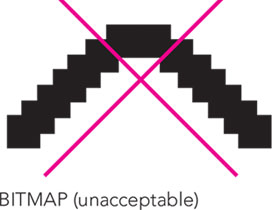
This illustration represents a closeup of a bitmap image of a curve. Bitmaps use a series of square pixels to simulate curves by "stair stepping" the squares. Notice how rough the line looks. Even worse, if you need to enlarge a bitmap, the clarity and "crispness" of the image will deteriorate rapidly.
To make an accurate stamping die, you can see why this kind of image is unacceptable.
These types of images are usually saved in a variety of unacceptable formats including jpeg, gif, png, tif, etc. Even EPS files can support bitmaps so don't think just because it's an EPS file that it is line art!
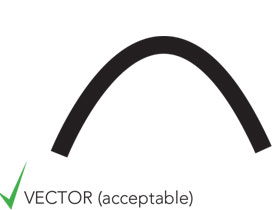
This illustration represents a vector/line art image of a curve. Vector/line images are created in illustration programs like Adobe Illustrator®, CorelDraw®. Unlike bitmap images, vector images are smooth and can be increased (or decreased) in size without effecting the clarity or "crispness" of the image.
Vector art, therefore, makes highly accurate stamping dies which will replicate your logo in a pristine and professional manner.
These files will be saved/exported as EPS files or as native Adobe Illustrator® files.

